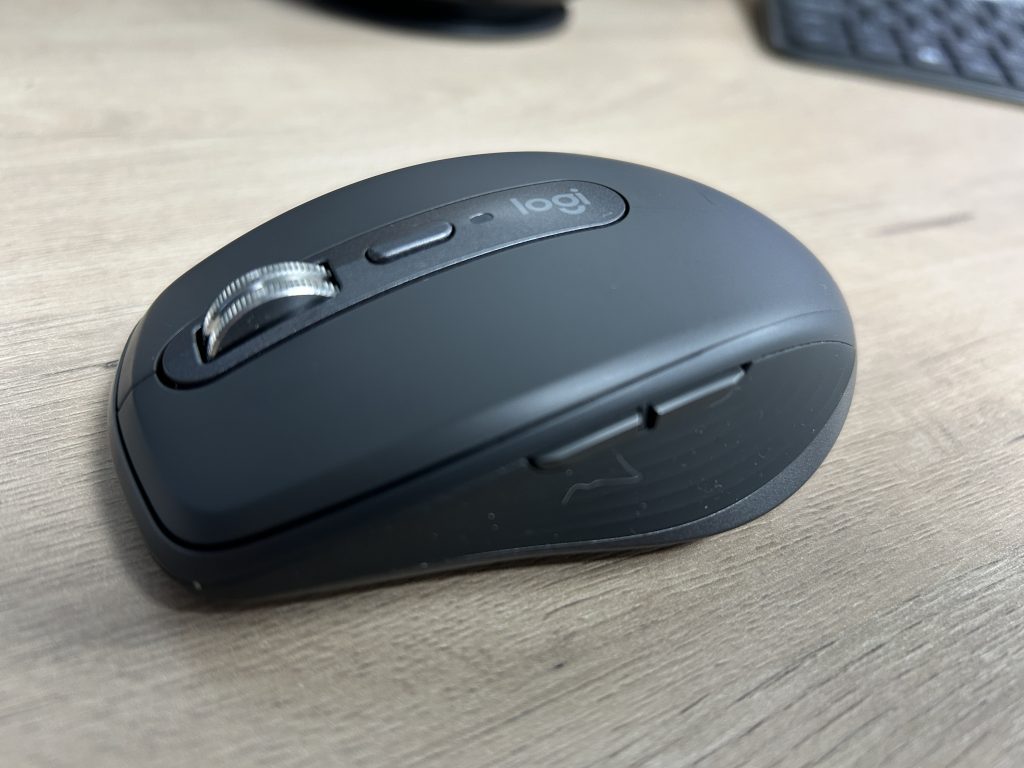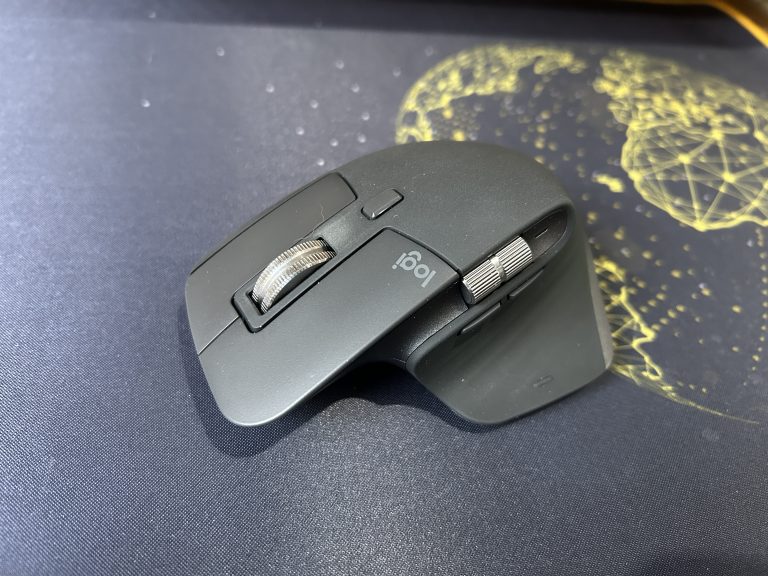Logitech MX Anywhere 3s Mouse
When it comes to PC and laptop hardware and peripherals, Logitech has created a name and a cult following over the last few years. The reason for this is they have developed and created an amazing set of tools for any professionals looking for truly professionals tools.

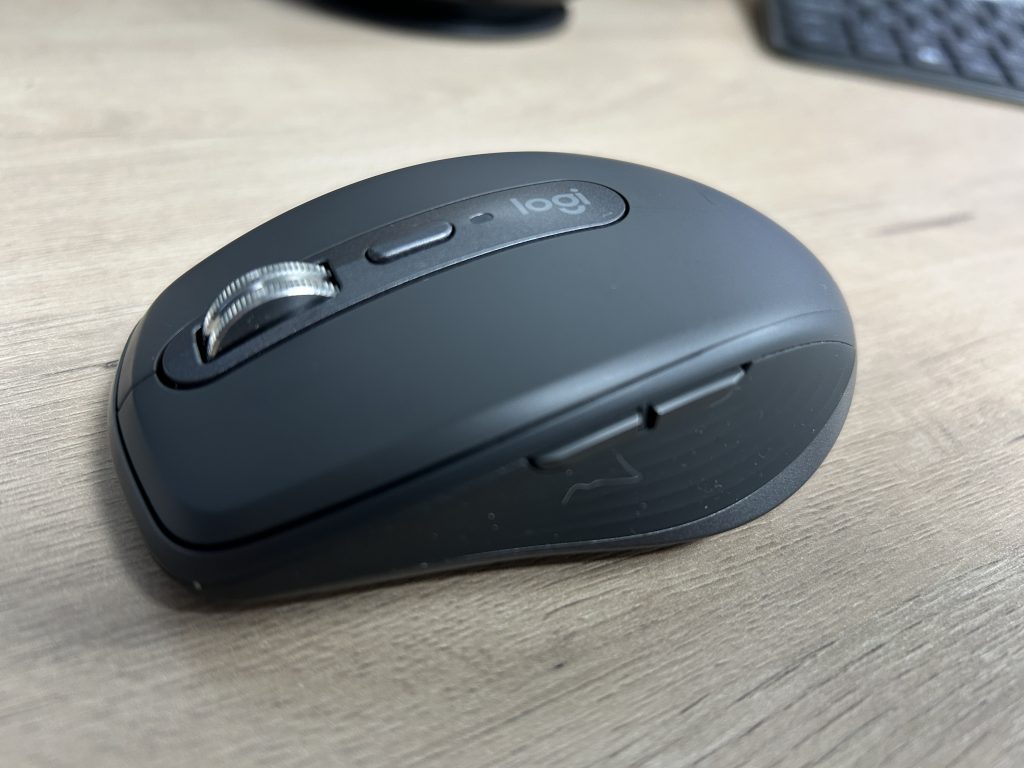

I have been using this compact mouse for about a year now. It is my primary travel mouse and used only really when I am flying or travelling. I do have dedicated devices which I use at my office desk in the office as well as a full setup at home. This particular unit was purchased to help me have a mouse which I could connect across my Windows HP Victus Laptop, my MacBook and my iPad without needing to remove and re-connect with Bluetooth. This is the main reason I love this mouse. Using the switch on the bottom you can easily switch between up to three separate Devices.

The Logitech MX Anywhere 3S is a compact, high-performance wireless mouse designed for professionals who require portability without compromising on functionality. Building upon its predecessor, the MX Anywhere 3, this model introduces several enhancements that cater to users who work across multiple devices and environments.
🔧 Design & Build Quality
Weighing 99 grams and measuring 100.5 x 65 x 34.4 mm, the MX Anywhere 3S boasts a sleek and minimalist design.Its top and bottom panels are constructed from durable plastic, while the sides feature a soft, rubberized coating that provides a comfortable grip during extended use. The compact form factor makes it ideal for travel, easily fitting into laptop bags or backpacks. However, users with larger hands or those who prefer a palm grip may find it less comfortable for prolonged periods.
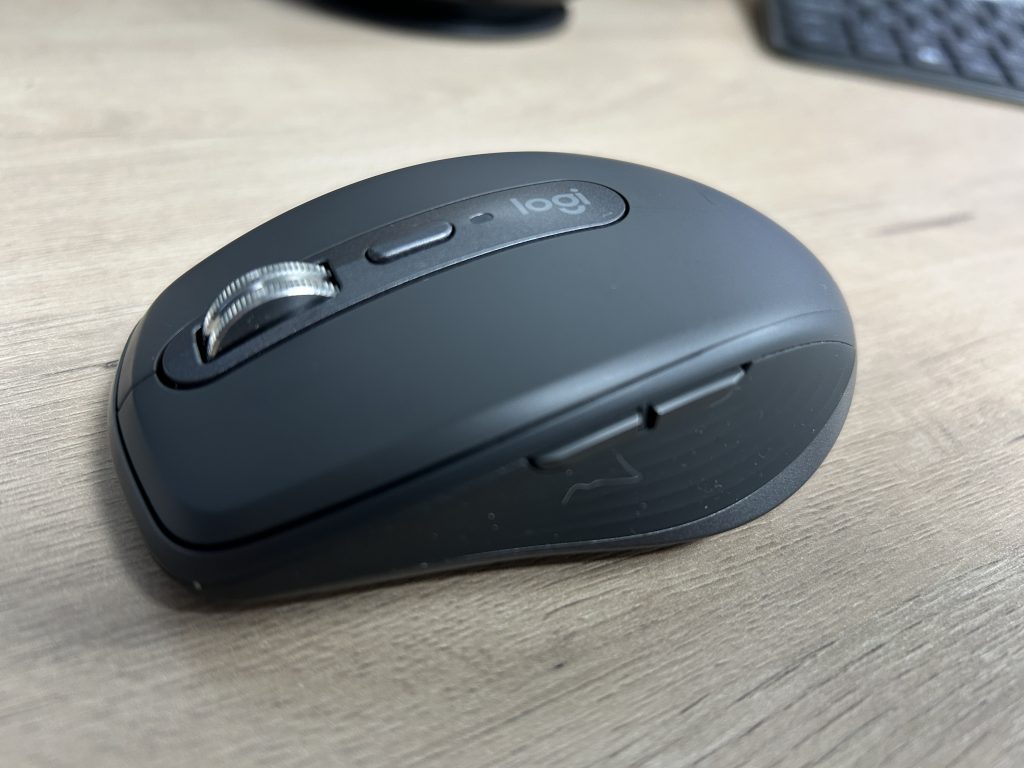
🖱️ Performance & Features
- Sensor & Tracking: Equipped with an 8,000 DPI sensor, the MX Anywhere 3S offers precise tracking on virtually any surface, including glass. This high DPI range is particularly beneficial for users working on high-resolution displays or in constrained spaces .
- Scroll Wheel: The MagSpeed scroll wheel allows for ultra-fast scrolling, capable of navigating through 1,000 lines per second. It seamlessly switches between ratchet and free-spin modes based on scrolling speed, enhancing productivity when dealing with lengthy documents or web pages.
- Quiet Clicks: The mouse features Quiet Click buttons, reducing click noise while maintaining a satisfying tactile response. This is particularly advantageous in shared workspaces or during virtual meetings.
🔌 Connectivity & Software
- Multi-Device Support: The MX Anywhere 3S can connect to up to three devices via Bluetooth or the Logi Bolt USB receiver (sold separately but I received one with my Logitech MX Master 3S which will still be reviewed). Switching between devices is straightforward, making it ideal for users who operate across multiple systems.
- Logi Options+ Software: Through the Logi Options+ app, users can customize button functions, adjust DPI settings, and utilize the Flow feature, which allows seamless control and file transfer between different computers and operating systems.
🔋 Battery Life
The MX Anywhere 3S boasts an impressive battery life of up to 70 days on a full charge. It supports quick charging via USB-C, providing up to three hours of use from just a one-minute charge. Notably, the mouse can be used while charging, ensuring uninterrupted workflow.
⚖️ Pros & Cons
Pros:
- High-precision 8,000 DPI sensor suitable for various surfaces
- Compact and portable design ideal for travel
- Quiet Click buttons enhance usability in shared environments
- Robust battery life with quick charging capabilities
- Seamless multi-device connectivity and control
Cons:
- May not be ergonomically optimal for users with larger hands or those requiring extended use.
- Limited number of customizable buttons compared to larger models like the MX Master 3S
- Lack of Horizontal scroll wheel like on the MX Master 3s
- Logi Bolt USB receiver is not included and must be purchased separately
🎯 Final Verdict
The Logitech MX Anywhere 3S is a versatile and reliable mouse that excels in portability and performance. Its advanced features, such as high DPI tracking, multi-device support, and customizable settings, make it a strong contender for professionals who are frequently on the move or work across various devices. While it may not replace a full-sized ergonomic mouse for prolonged desktop use, it serves as an excellent companion for those seeking a compact solution without sacrificing functionality.