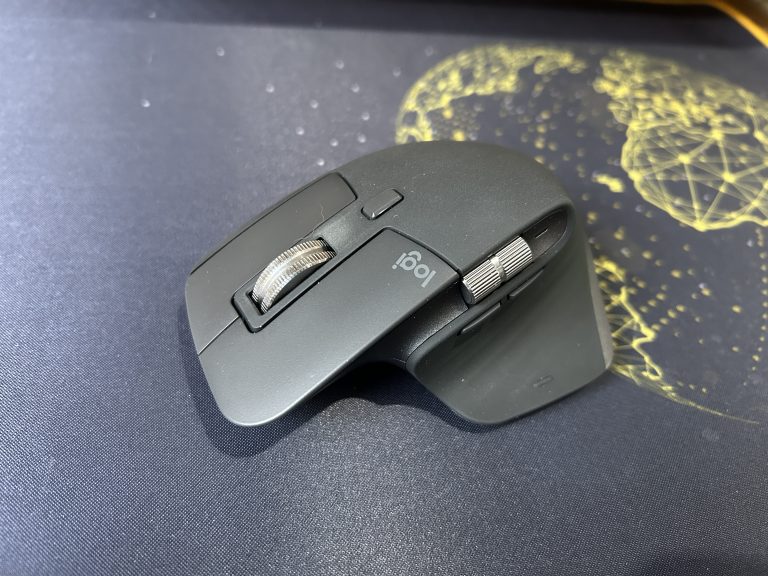Logitech – G502x Plus Mouse – Review (White Edition)
The Logitech G502X Plus is the successor to one of the most iconic gaming mice in the Logitech lineup, blending futuristic design with premium features. This review covers every aspect of the G502X Plus, especially in the context of playing games like DayZ, and compares it with the productivity-focused MX Master 3S.
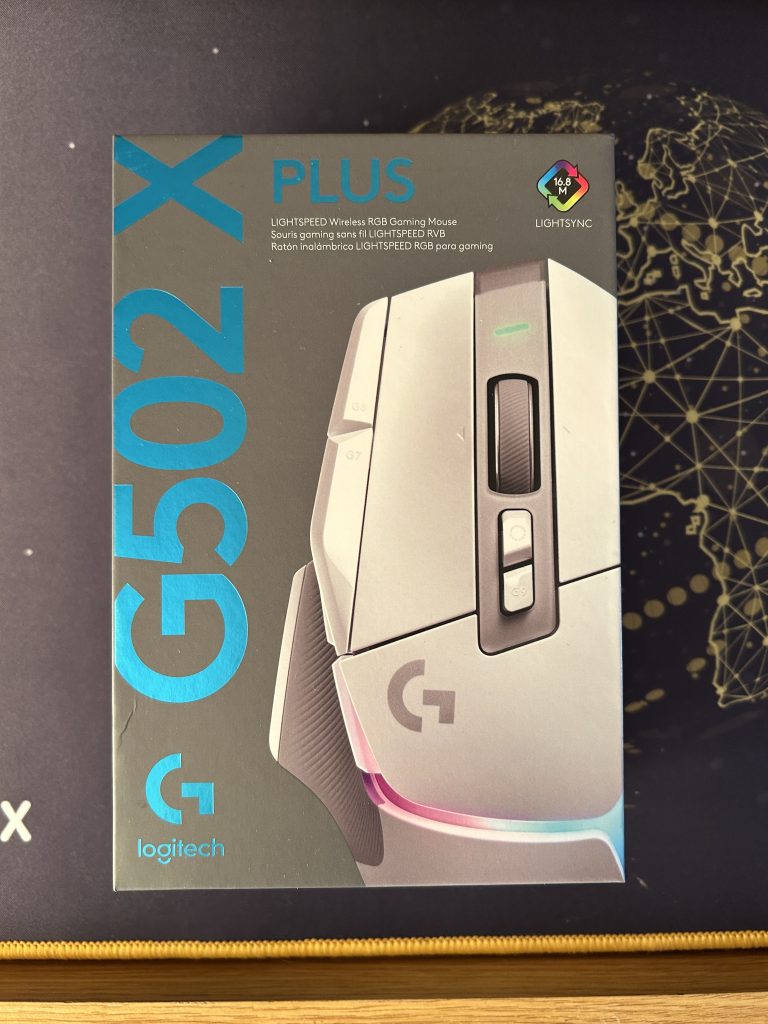


🔍 Overview
- Model: Logitech G502X Plus (White)
- Type: Wireless Gaming Mouse
- Sensor: HERO 25K
- Connectivity: LIGHTSPEED Wireless, USB-C, Bluetooth (via pairing tool)
- RGB Lighting: LIGHTSYNC RGB (8 customizable zones)
- Battery Life: Up to 120 hours (no RGB), ~37 hours (RGB on)
- Weight: ~106g
- Buttons: 13 programmable inputs
- Build: Matte white shell, textured grips
✅ Pros
1. Excellent Sensor – HERO 25K
Logitech’s proprietary HERO 25K sensor provides elite-level tracking with zero smoothing, acceleration, or filtering. It performs impeccably in both precision aiming and rapid movement, which is vital in games like DayZ where every shot matters and mouse accuracy can be the difference between life and death.

2. LIGHTSPEED Wireless Performance
Latency is indistinguishable from wired. In real-time tests, there’s no lag even during quick flicks and tracking enemies in fast engagements. Wireless connectivity is solid, with no dropouts, even in crowded 2.4 GHz environments.


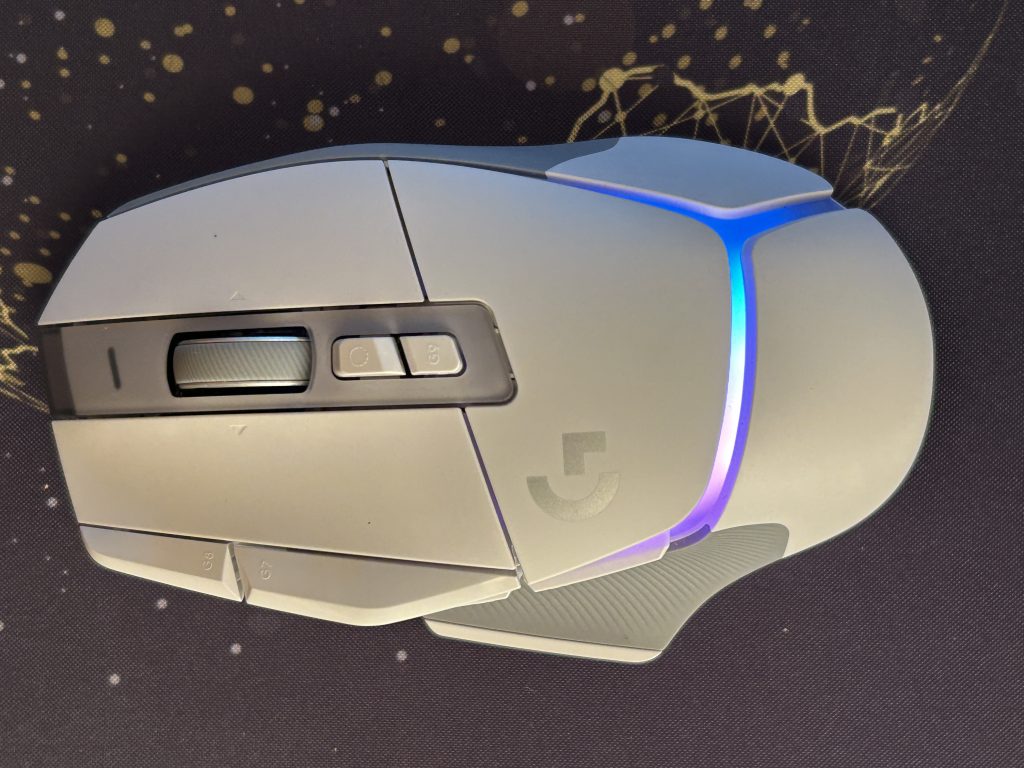

3. Customizability
- 13 programmable buttons
- Onboard memory profiles
- Removable DPI-shift (sniper) button
- Scroll wheel modes (infinite/free-spin & ratchet)
- Fully customizable RGB lighting zones
Great for survival shooters like DayZ where you want fast access to inventory, scopes, hotbar slots, and gear management—custom macros make a real difference.
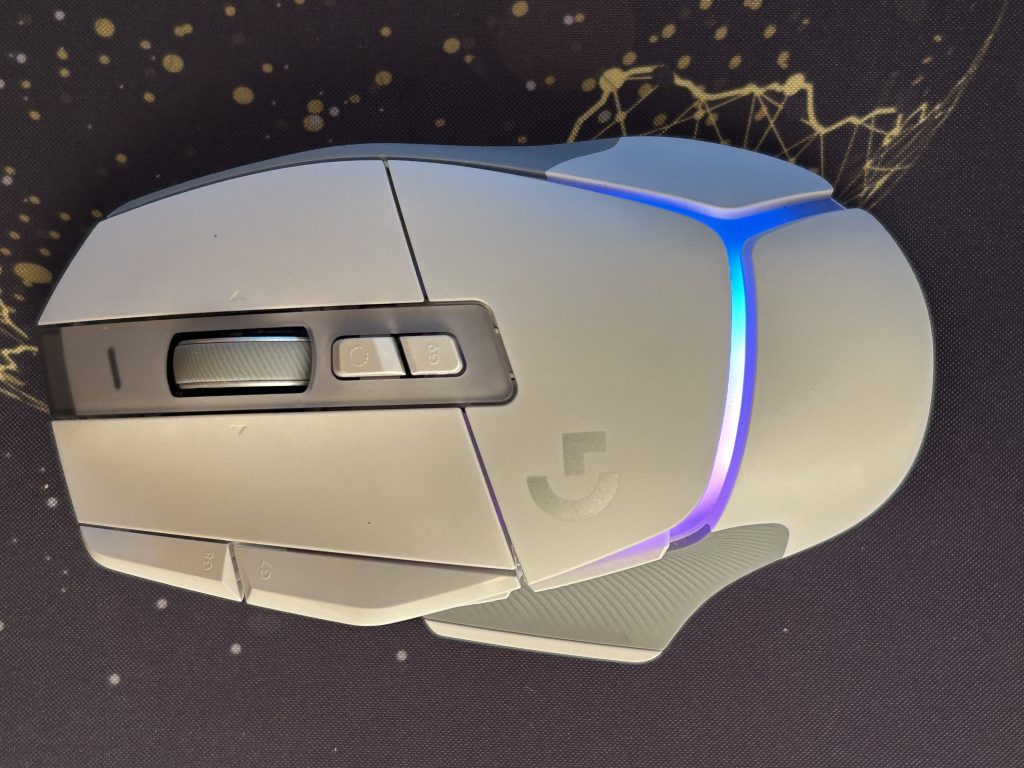
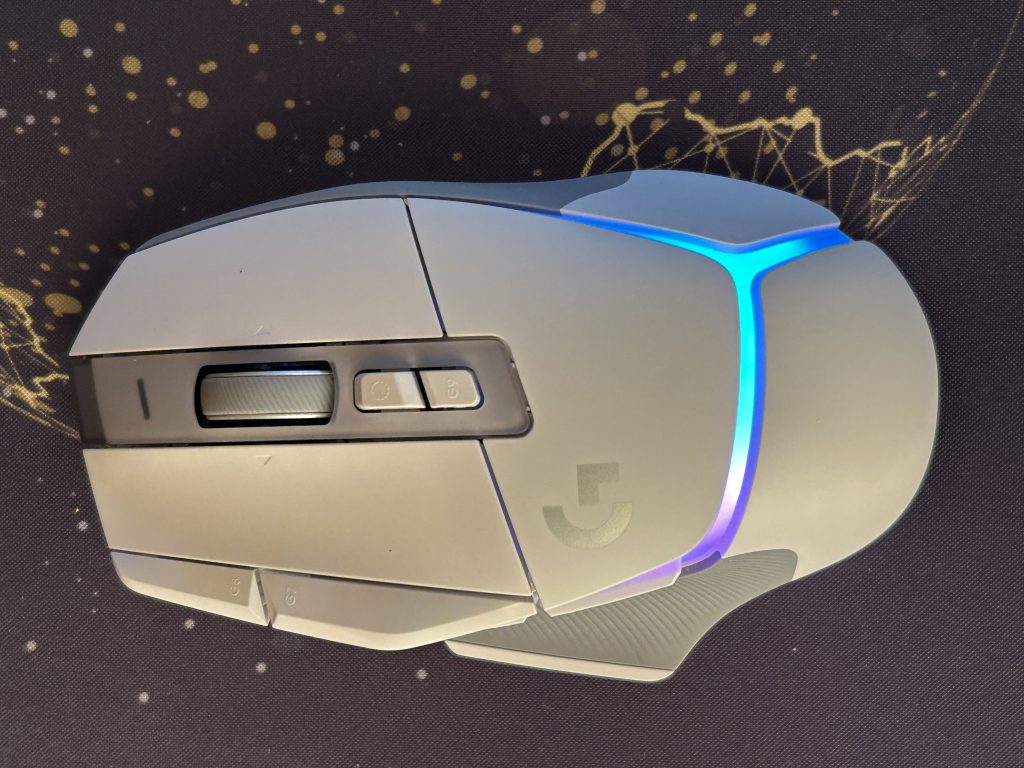



4. Comfortable Ergonomics
The G502X Plus retains the signature sculpted form that fits perfectly in palm or claw grip styles. Despite being on the heavier side (106g), it remains balanced and doesn’t fatigue the hand after hours of gameplay.
5. USB-C Charging
Unlike many legacy Logitech models, the G502X Plus finally adopts USB-C for charging—convenient and future-proof.

6. Build Quality
Everything feels premium. The switches (LIGHTFORCE hybrid optical-mechanical) have great tactile feedback and virtually zero debounce delay. The white matte finish is resistant to sweat and oils, staying clean longer than expected.
❌ Cons
1. Heavier Than Competitive Mice
At 106g, this isn’t an ultralight mouse. Gamers who prefer low-resistance glides may feel it’s too bulky. It’s heavier than the trend of sub-80g esports mice, which could matter in twitch shooters—but less so in a tactical sim like DayZ.
2. No Bluetooth
While the MX Master 3S includes Bluetooth, the G502X Plus only supports LIGHTSPEED via its receiver. This limits its cross-device portability unless you carry the dongle.
3. Price
It’s expensive, especially compared to wired variants or productivity mice. As of mid-2025, it hovers around R2,200–R2,900 in South Africa. You’re paying for aesthetics, performance, and RGB—make sure you need all three.
4. Battery with RGB
With RGB on full brightness, you only get around 35–37 hours. That’s still decent, but if you forget to charge, the lack of on-the-fly Bluetooth pairing (like MX Master) makes it less versatile for work + play.
🔄 G502X Plus vs. MX Master 3S
| Feature | G502X Plus | MX Master 3S |
|---|---|---|
| Target User | Gamers | Productivity / Creators |
| Sensor | HERO 25K | 8000 DPI Optical |
| Buttons | 13 programmable | 7 buttons (3 programmable) |
| Weight | 106g | 141g |
| Ergonomics | Aggressive gaming sculpt | More relaxed office comfort |
| RGB | Yes | No |
| Wireless | LIGHTSPEED only | Bluetooth + Bolt USB Receiver |
| Battery | 37–120 hrs | ~70 days |
| Software | Logitech G HUB | Logi Options+ |
| DPI Switching | On-the-fly with dedicated buttons | Fixed DPI in Logi Options |
| Scroll Wheel | Dual-mode (free/ratchet) | Dual-mode with SmartShift |
Verdict:
The MX Master 3S is a productivity beast, ideal for multitasking, design work, and office tasks with Flow and SmartScroll.
The G502X Plus is built for gaming precision and tactile control. For DayZ and other FPS/survival titles, it’s the obvious winner.
🧠 How It Performs in DayZ




🟢 What Works Well:
- Sniper Button: The DPI-shift button is gold for scoped long-range shots. You can hold it for temporary low DPI, increasing your precision when scoping enemies across Berezino or the NWAF.
- Custom Keybinds: Quickly assign hotbar slots, quick heal, reload, inventory toggle, map (modded), or radio push-to-talk.
- Scroll Wheel Tension: Tight for item scrolling in the inventory or weapon swap; loosen it for looting fast in panic situations.
- Lighting Effects: Sync RGB to in-game health or stamina indicators (via integration or third-party mods).
- Wireless + Lightweight Glide: Despite the 106g weight, PTFE feet and a smooth glide make it responsive in firefights or when looting buildings quickly.
🔴 What Could Be Better:
- No DPI Display: The mouse doesn’t have a small screen or indicator showing current DPI, making adjustments trial-and-error unless you use on-screen display from G HUB.
- Noise: The scroll wheel is clicky and audible in ratchet mode—may not matter in-game but can be noticeable in a quiet setup.
🧰 G HUB Software Features
- DPI Tuning: Up to 5 levels, adjustable between 100 – 25,600 DPI
- Macros & Command Bindings: Set up reload, melee, quick weapon swaps
- Lighting Sync: Link with other Logitech devices
- Onboard Memory: Store profiles directly on the mouse for portability
- Game Profiles: Auto-detect and apply settings based on DayZ or other games
💬 Final Verdict: Is It Worth It?
If you’re a serious DayZ player or multi-genre gamer, the G502X Plus (White) is a stunning combination of aesthetic, control, and performance. While heavier than some FPS-centric mice, its versatility, extra buttons, and hybrid switches make it a perfect survival/shooter mouse. Its scroll modes and RGB flair give it some productivity crossover, but it’s not meant for Excel sheets and meetings.
Compared to the MX Master 3S, the G502X Plus is all about precision, response, and configurability, whereas the 3S is all about workflow and ergonomics.
⭐ Overall Rating: 9/10
- Best For: Survival/FPS players, Logitech fans, RGB enthusiasts
- Not Ideal For: Minimalists, ultra-lightweight mouse fans, multi-device users needing Bluetooth
Watch my video review of this mouse on Youtube below and don’t forget to subscribe to the channel as well for the latest news, reviews and Tech Talk.