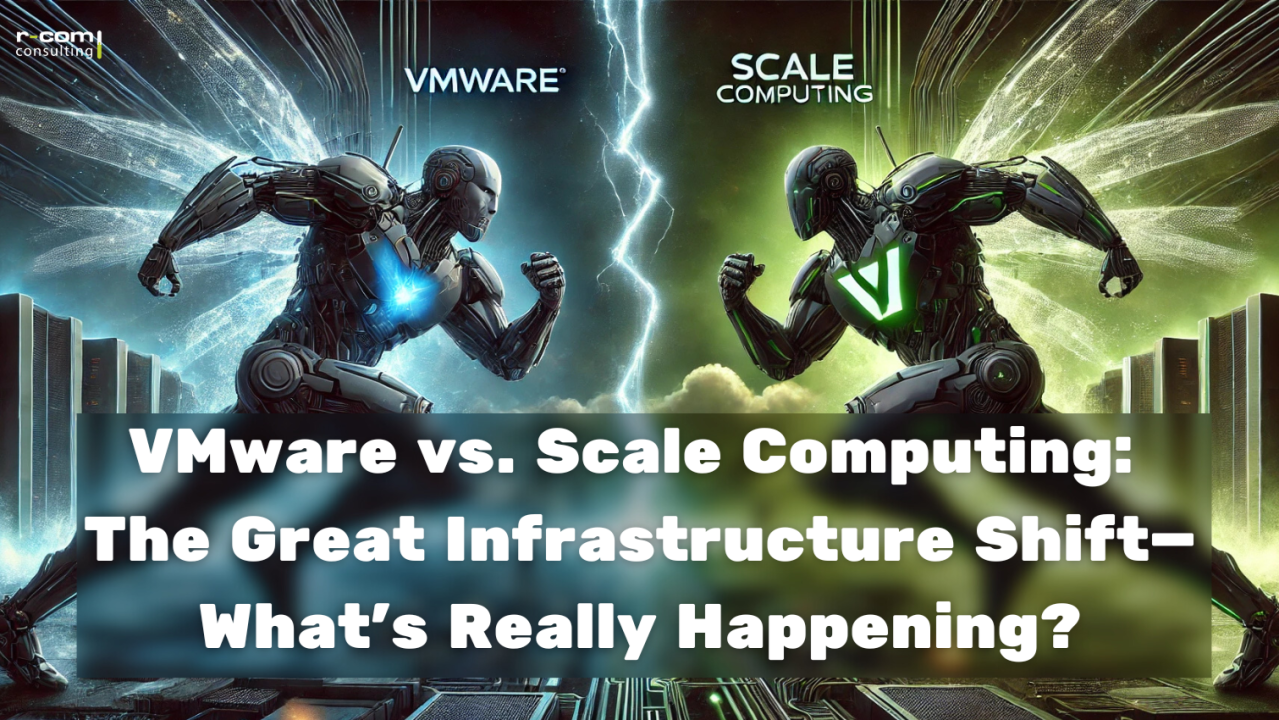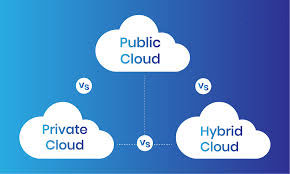Scale Computing vs. VMware vSphere vs. Microsoft Hyper-V: A Deep Technical Comparison
1. Architecture Overview
Scale Computing (HC3 Platform)
- Integrated Hyperconverged Infrastructure (HCI): Scale combines compute, storage, and virtualization into a single appliance.
- Purpose-built Kernel-based Virtual Machine (KVM): Uses a customized, embedded KVM hypervisor tuned for simplicity and performance.
- SC//Platform Stack:
- Hypervisor
- Integrated block-level storage (Scale Computing Reliable Independent Block Engine or SCRIBE)
- Cluster management
- Data protection
- No External Dependencies: No need for vCenter, vSAN licenses, or separate storage area networks (SANs).
VMware vSphere
- Modular Infrastructure: Typically involves:
- ESXi Hypervisor
- vCenter Server (management)
- vSAN or third-party storage
- NSX (for networking)
- Strong Ecosystem Integration: Deeply tied into various enterprise components (e.g., vRealize Suite, SRM, etc.).
- Mature and Broadly Supported: VMware is often used in enterprise-grade data centers and service provider environments.
Microsoft Hyper-V (with SCVMM)
- Windows-Centric Stack:
- Hyper-V role enabled in Windows Server
- System Center Virtual Machine Manager (SCVMM) for orchestration
- Windows Failover Clustering (WSFC) for HA
- Storage Spaces Direct (S2D) for HCI
- Highly Integrated with Microsoft Ecosystem: Azure Stack HCI, Active Directory, and Azure hybrid services integration.
2. Storage Architecture
Scale Computing
- SCRIBE (Scale Computing Reliable Independent Block Engine):
- Block-level storage abstraction layer
- Provides redundancy (RAID-like) and thin provisioning
- Native deduplication and snapshotting
- Direct I/O path to virtual machines for minimal overhead
- Fully Distributed Storage: No LUNs or datastores to manage. VM disks are stored in a global namespace across nodes.
VMware (vSAN or Traditional SAN)
- vSAN (HCI):
- Hypervisor-converged storage layer
- Requires a vSAN license
- Policy-driven storage (SPBM) with RAID 1, 5, 6 equivalents
- Non-HCI Option:
- External storage (iSCSI, FC SANs) with LUN/datastore management
- Storage Performance: Highly tunable but complex.
Hyper-V + Storage Spaces Direct
- Storage Spaces Direct (S2D):
- Combines local disks into a virtual pool
- Uses ReFS or NTFS, tiered storage with SSD + HDD
- Native deduplication and mirror/erasure coding
- SMB3 Protocol: Used for cluster storage communication
- Dependent on WSFC: Failover is managed via clustering services.
3. Virtualization Layer
| Feature | Scale Computing (KVM) | VMware ESXi | Microsoft Hyper-V |
|---|---|---|---|
| Hypervisor Type | Bare-metal KVM | Bare-metal Type 1 | Type 1 Hypervisor |
| Management | Built-in web UI | vCenter Server | SCVMM / Hyper-V Manager |
| Live Migration | Yes (automated) | Yes (vMotion) | Yes (Live Migration) |
| VM Snapshots | Integrated | Yes (delta-based) | Yes (Checkpoint) |
| Nested Virtualization | Limited | Yes | Yes |
Notes:
- Scale’s KVM-based hypervisor is stripped down for performance and ease of use — fewer features but very lightweight.
- VMware has the richest feature set (e.g., DRS, HA, FT, hot-add resources) but requires multiple moving parts.
- Hyper-V’s capabilities are close to VMware’s but are best utilized in Windows-centric or hybrid Azure environments.
4. Management & Ease of Use
Scale Computing
- One Interface for All: Built-in HTML5 UI — no external tools or databases required.
- Zero Configuration Storage: Auto-tiering and auto-balancing of storage.
- Automated Failover: Built into the platform, with no need for external clustering mechanisms.
- Edge Deployment Ready: Small footprint, often used in remote or edge scenarios where simplicity is paramount.
VMware
- vCenter Dependency: Centralized management, but adds complexity and resource usage.
- Granular Control: Extremely detailed configuration, but often overwhelming for smaller teams.
- HA/DRS Requires Licensing Tiers: Many advanced features gated behind licensing (e.g., vSphere Enterprise+).
Hyper-V
- SCVMM is Powerful but Complex: Similar to vCenter in scope, but lacks some maturity.
- PowerShell Integration: Excellent automation capabilities via scripting.
- Management Tools Fragmentation: Often needs a mix of Failover Cluster Manager, Hyper-V Manager, and SCVMM.
5. High Availability and Failover
Scale Computing
- Built-in HA: Automatic VM restart on other nodes if one fails.
- No Need for WSFC or HA Agents: Simplified failover and resource migration.
- Heartbeat Monitoring: Internal watchdogs for node and VM health.
VMware
- HA and DRS (Distributed Resource Scheduler): Mature, automated, but requires shared storage or vSAN.
- vMotion: Enables seamless VM migration without downtime.
- Fault Tolerance (FT): CPU/memory state mirroring — unique to VMware, but limited in scale and use cases.
Hyper-V
- WSFC-Backed HA: Nodes participate in a Windows failover cluster.
- Live Migration: Uses SMB or CSV to move VMs.
- Resilience Depends on WSFC Design: More steps and tuning needed than VMware or Scale.
6. Scalability & Upgrades
| Capability | Scale Computing | VMware | Hyper-V |
|---|---|---|---|
| Node Expansion | Plug-and-play, automatic rebalance | Manual cluster expansion with vSAN rebalancing | Requires reconfig of WSFC/S2D |
| Rolling Upgrades | Non-disruptive, controlled from UI | Complex – depends on vCenter upgrade path | Risk of downtime – careful WSFC planning required |
| Edge Scalability | Excellent (2-3 node clusters, 1U appliances) | Poor (typically needs 3+ node and large infra) | Moderate (Azure Stack HCI helps) |
7. Licensing and TCO (Total Cost of Ownership)
Scale Computing
- All-in-One Licensing: Includes hypervisor, storage, replication, snapshots, HA in one SKU.
- Per-Appliance Pricing: Simplified costing for edge, branch, or remote deployments.
- No vTax: No separate software stack charges.
VMware
- Complex Licensing Model: vSphere, vCenter, vSAN, NSX, etc. all licensed separately.
- Per-CPU or Core Model: Can get expensive in large-scale deployments.
- High CapEx and Ongoing Support Costs.
Hyper-V
- Bundled with Windows Server: More cost-effective in Microsoft shops.
- Add-on Licensing for SCVMM, Azure Stack HCI, etc.
- Less costly than VMware but can add up with full MS stack usage.
8. Use Case Suitability
| Use Case | Scale Computing | VMware | Hyper-V |
|---|---|---|---|
| Remote/Branch Offices (ROBO) | ★★★★★ | ★★☆☆☆ | ★★★★☆ |
| Enterprise Datacenters | ★★★☆☆ | ★★★★★ | ★★★★☆ |
| Edge Computing / Retail | ★★★★★ | ★☆☆☆☆ | ★★★☆☆ |
| Mixed OS/VM Support | ★★★★☆ | ★★★★★ | ★★★★☆ |
| Cloud Integration | ★★☆☆☆ | ★★★★☆ (VMware Cloud) | ★★★★★ (Azure Hybrid) |
Conclusion
Scale Computing’s platform is an appliance-based HCI solution that excels in simplicity, edge deployments, and total cost of ownership. It trades off some of the advanced features of VMware and Hyper-V for automation and ease of use — making it ideal for distributed organizations with limited IT staff on-site.
VMware vSphere remains the gold standard for enterprise-grade virtualization, but it comes with complexity and cost. It’s best for organizations that need a rich feature set, tight third-party integrations, and mature tooling.
Microsoft Hyper-V, particularly with Azure Stack HCI, is a strong middle-ground for Windows-centric environments, offering solid HCI functionality, good cloud integration, and decent scalability.